· blog · 5 min read
Why can't I comment on YouTube Videos 2022 (Fix)
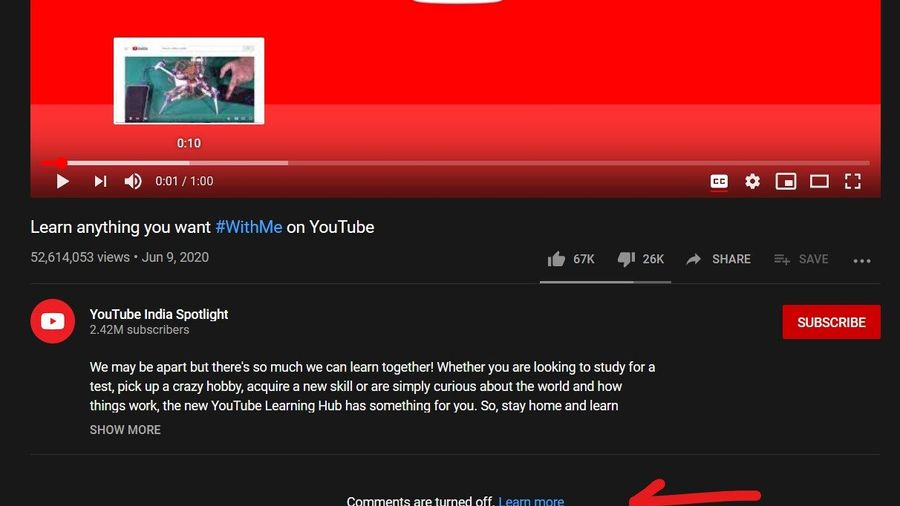
Have you ever tried commenting on a YouTube video? but it just wouldn’t post it. A few days ago, I came to the same problem. I couldn’t post a comment on a YouTube video. Well, my problem was easily solved by changing some settings.
While I was finding a fix for this problem, I came across many different reasons. You might not be going through the same problem. I will try my best to provide possible fixes.
There can be many reasons why you can’t comment on YouTube videos. I came across many different reasons for happening this. I have listed the reasons below. You can check if any of these reasons is a possible cause for the error.
Out of the various reasons that can be found online, I have listed the main problem which makes you unable to post a comment on YouTube. Go through all the points to get an idea about what might be the problem.
Why Can’t I Comment on YouTube Videos ?
1. You Need a YouTube Channel To Comment on YouTube Videos.
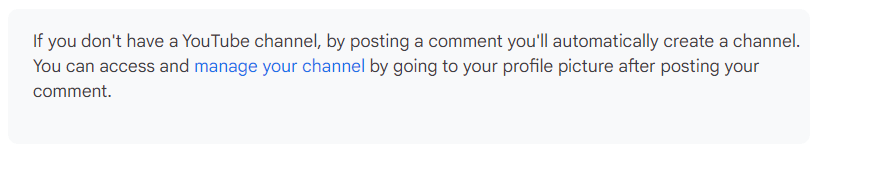
In order to comment on YouTube Videos, You should have a YouTube channel. It does not matter if you do anything with the channel or not. But it is required to comment on other public YouTube Videos. Although, when you post comments on YouTube videos, according to YouTube your personal channel is created automatically which you can manage in your profile section afterward.
Most of the cases of not being able to comment are just because of this problem. You may want to try this first to resolve your problem.
2. YouTube Creators have Turned Off Comments
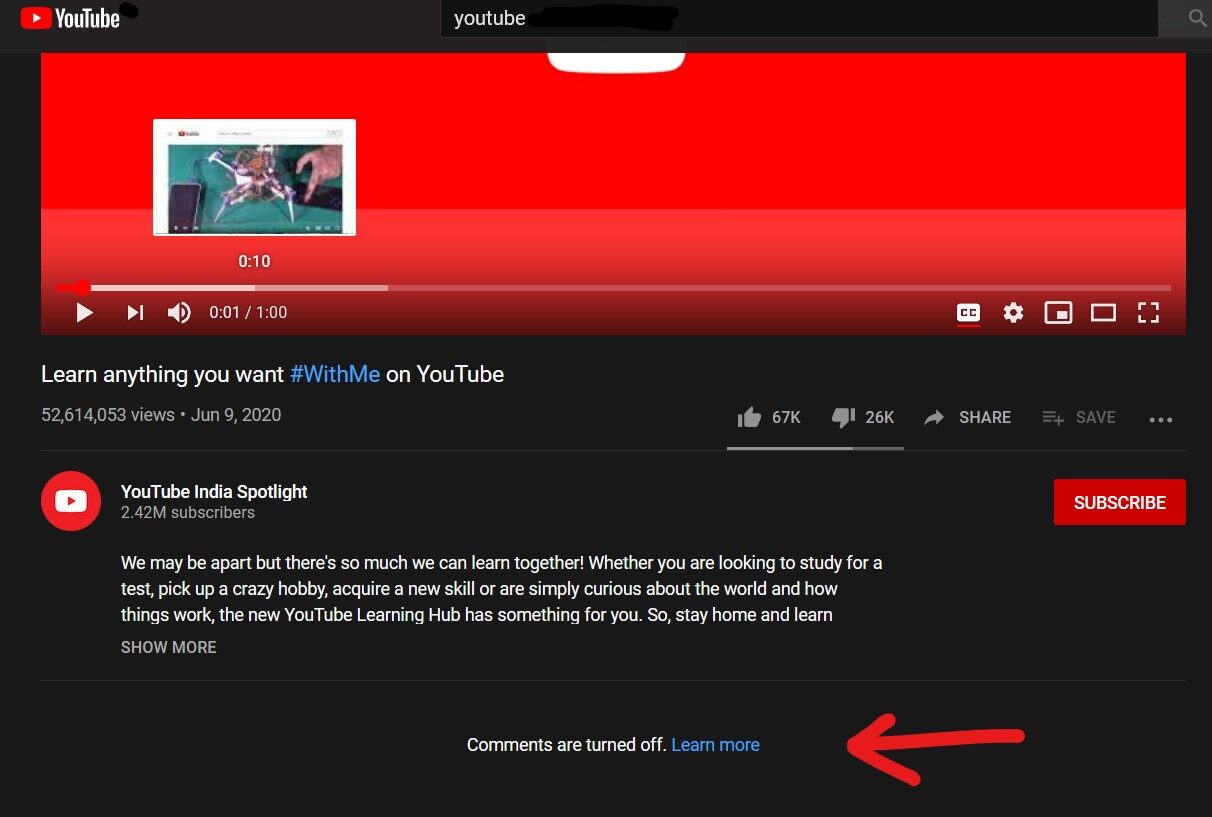
Comments from viewers is a choice for the creator. On YouTube, the creator can decide if he/she wants comments on a specific video or not. Many YouTube creators use this feature to avoid comments.
This feature is helpful when a video is about a controversial topic. Visitors actually fight in the comments. Comments are sometimes turned off to prevent hate and fights.
Check the comment is on YouTube. It will display “Comments are turned off”. You cannot comment on that particular video.
3. YouTube Restricted Mode is Turned On.
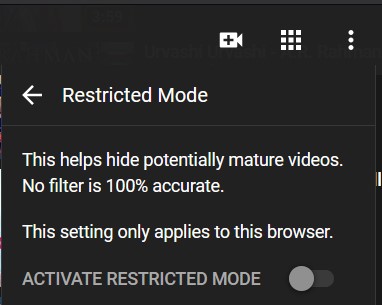
YouTube has introduced a Restricted Mode feature. It is available in settings. This setting is for parents to allow a controlled environment. This feature removes any mature and objectionable content.
Comments are turned off in restricted mode. See if you have restricted mode enabled. If enabled you can turn it off in the settings. Then you comment on YouTube Videos.
4. Blocked for Spam or Bad Comments on YouTube Videos.

One of the reasons could be that you are blocked from commenting. YouTube takes bad and spam comments seriously. YouTube has an enormous community. Millions are comments are posted daily. YouTube uses algorithms to filter out bad and spam comments.
If you have commented any bad comment or spammed. Chances are that you are blocked from commenting for a certain period of time. This can happen if a large number of people report your comment.
5. Expired Cookies in Your Browser.
Many times, we log in through many different devices. Sometimes your cookie just expired. It does not log you out automatically sometimes. All you have to do is re-login.
Cookie expiration problem is quite common. Just log out and log in again. Try to comment again on the YouTube video.
You can clear all the cache data of your browser. Then try to comment on the video.
6. You are Blocked by the YouTube Channel.
YouTube creators can block a specific channel or viewer. Blocking any viewer does not restrict them from viewing their channel or playlist. It just blocks you from commenting on the videos of that specific channel.
If a creator has blocked you, there is nothing much you can do. You can email the creator to unblock you.
Until you are unblocked, you cannot comment on their videos.
7. Comment Using VPN on Videos.
Well, you can not do much if the problem is from YouTube’s end. When you just can’t find out what might be the problem, try using a VPN.
Connect to a VPN of a different location. This does not guarantee solving your problem. But in some cases, it might help you.
Can you be Banned from commenting on YouTube?
Yes. You can be banned from commenting on YouTube.
Valuable comments are always appreciated by everyone and YouTube as well. If you follow the commenting guidelines on YouTube, you should be good to go. Spamming or commenting on something against guidelines can get you banned, either from Content Creator or YouTube itself.
Conclusion: can’t comment on YouTube videos
See from the above reasons if any of them works for you. There could be a bug in the app or website itself. It is very hard to determine what is the cause of the problem. If you have any other solution in your mind, you can provide it in the comments below.